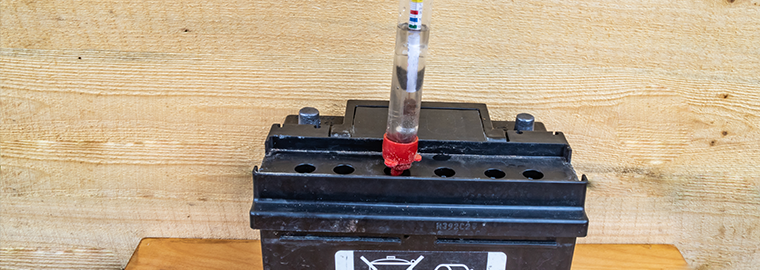
How do I temperature compensate my hydrometer readings?
If you are using a non-temperature compensated hydrometer, make the adjustments in the table below. For example, at 30° F (-1.1° C), the specific gravity reading would be 1.245 for a 100% State-of-Charge. At 100° F (37.8° C), the specific gravity would be 1.273 for a 100% State-of-Charge. This is why a temperature-compensated hydrometer is highly recommended and more accurate than other means when testing flooded battery types. For non-sealed batteries, check the specific gravity in each cell with a hydrometer and average the readings.
Table 2 - Hydrometer Temperature Compensation
| Temperature | Add or Subtract to Hydrometer Reading | Add or Subtract to Voltmeter Reading |
| 0°F / -17.8°C | -.032 | -.192 |
| 10°F / -12.2°C | -.028 | -.168 |
| 20°F / -6.7°C | -.024 | -.144 |
| 30°F / -1.1°C | -.020 | -.120 |
| 40°F / 4.4°C | -.016 | -.096 |
| 50°F / 10°C | -.012 | -.072 |
| 60°F / 15.6°C | -.008 | -.048 |
| 70°F / 21.1°C | -.004 | -.024 |
| 80°F / 26.7°C | 0 | 0 |
| 90°F / 32.2°C | +.004 | +.024 |
| 100°F / 37.8°C | +.008 | +.048 |
| 110°F / 43.3°C | +.012 | +.072 |
| 120°F / 48.9°C | +.016 | +.096 |
| 130°F / 54.4°C | +.020 | +.120 |
| 140°F / 60.0°C | +.024 | +.144 |
| 150°F / 65.6°C | +.028 | +.168 |
| 160°F / 71.1°C | +.032 | +.192 |
